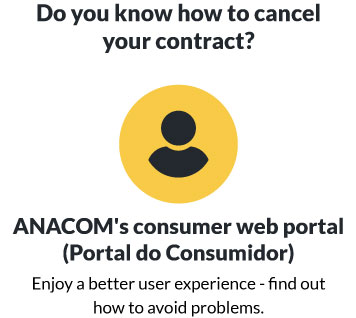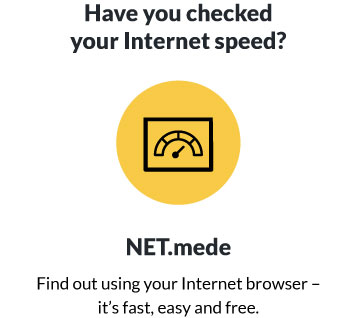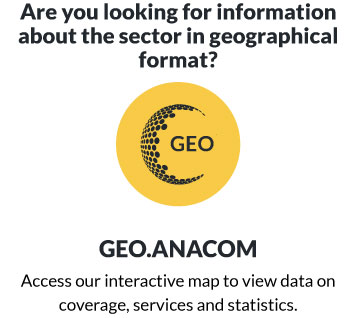As part of the "ANACOM Alerts" initiative, launched to strengthen the information that ANACOM makes available to consumers on specific sector issues, reflecting the main issues raised in complaints, the following article was published on 3 September (Correio da Manhã) and 4 September (Jornal de Notícias):
List of debtors
- Your name can only be included in the list of debtors if you owe payments for communications services exceeding 106 euros (20% of minimum wage).
- Before including you on the list, the operator must notify you, giving you 5 days to pay the debt or otherwise prove that the debt does not exist or is not payable.
- Any provider, other than the provider of the universal service (fixed telephone), may refuse to conclude a contract with a user who is listed as having debts, unless the user has invoked breach of contract by the provider or has complained about the debt or challenged its value.
Equipment unblocking was the topic of yesterday's "Consumer Tips" column (5 September), published in Jornal de Notícias with ANACOM's cooperation:
Equipment unblocking
1. Equipment may be blocked from using other networks. In this case, to use another network, you have to ask your provider to unblock your device.
2. After you submit a request, your provider has 5 days to unblock the device.
3. When purchasing a device, the provider has to inform you in writing about the conditions and the cost of unblocking.
4. If the device was purchased under a contract with a lock-in period, unblocking the device is free of charge once this lock-in period has expired.
5. During the contract lock-in period, you may have to pay a percentage of the difference between the value of the device on the date you bought it and the price you paid for it.
6. If the contract has no lock-in period, no matter how long you have been a customer of your provider, you may have to pay the difference between the value of the device you want unblocked (as on the date of purchase) and the price paid for it.
7. To find out how much it will cost to unblock your device, contact your provider.
Consult:
-
Alertas ANACOM - Correio da Manhã, 03.09.2016
(PDF 226 KB)
-
Alertas ANACOM - Jornal de Notícias, 04.09.2016
(PDF 434 KB)