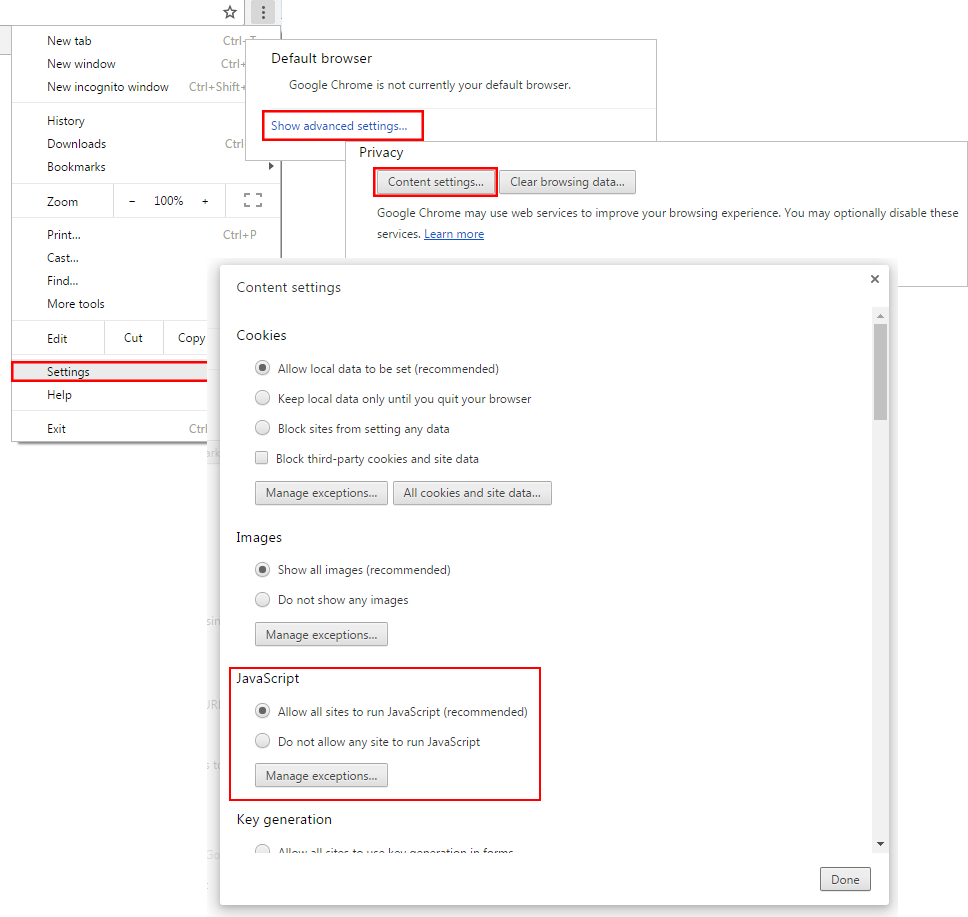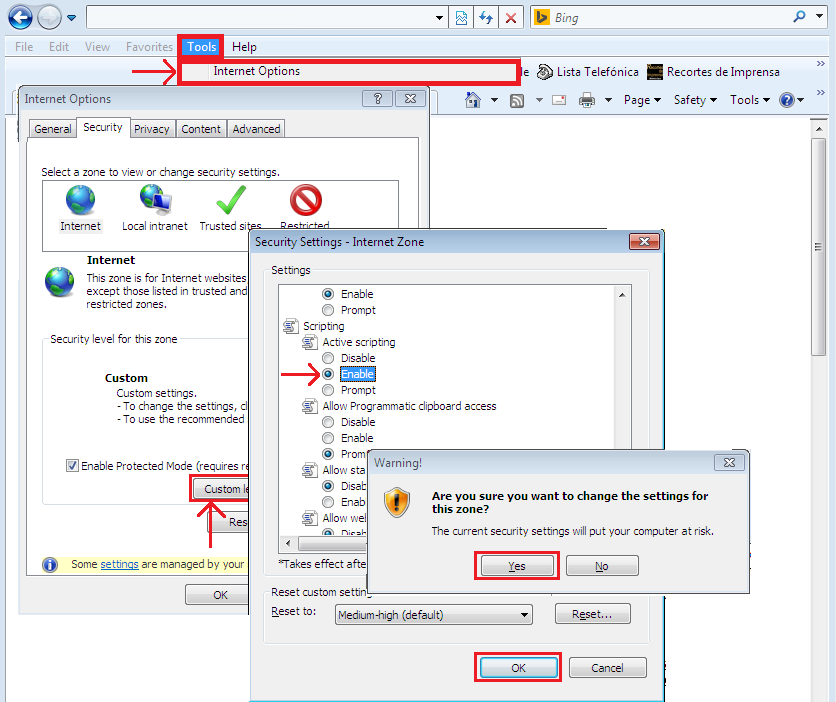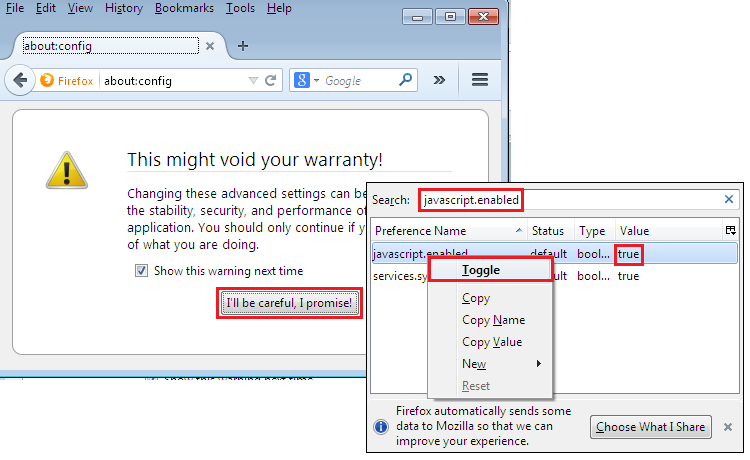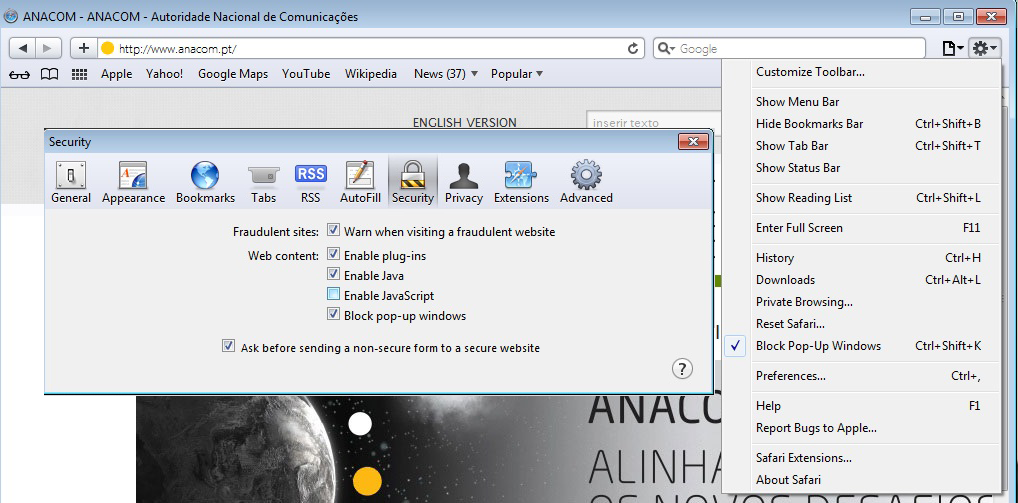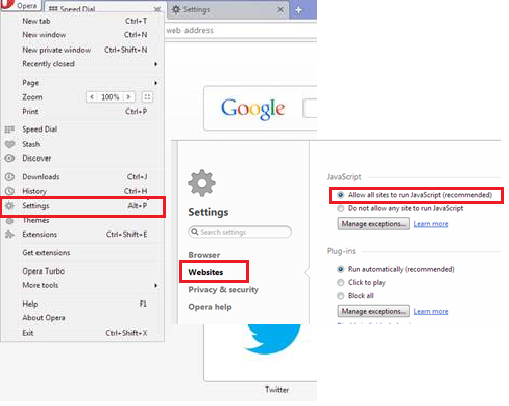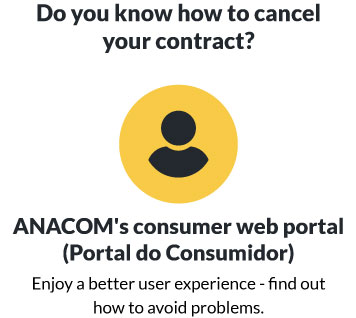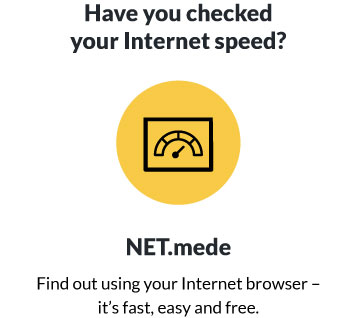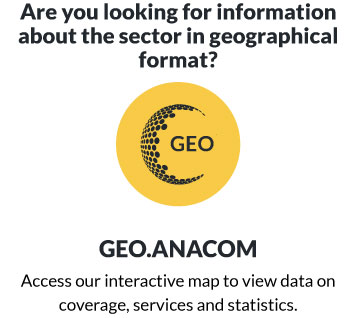Technical help
Contact in case of query
Any queries about this website and its privacy policy, or requests for further information, should be sent to https://www.anacom.pt/render.jsp?contentId=1336303 gestao.conteudos@anacom.ptmailto:gestao.conteudos@anacom.pt.
Content in English
The ![]() icon on a Portuguese page of the website shows that the content is also available in English. The English version can be accessed by clicking this button.
icon on a Portuguese page of the website shows that the content is also available in English. The English version can be accessed by clicking this button.
From the English version, it's possible to access the Portuguese version of a page by clicking![]() .
.
The ![]() icon in white means that an English version will be available soon.
icon in white means that an English version will be available soon.
If there is no icon on top of a page, this means that the page will not be available in English.
From the website header, it is possible to access the English version of the content from any page, and vice versa. If there is no English version of the content available, it accesses the homepage of the corresponding version.
File formats accepted by ANACOM
When sending ANACOM files using the online forms or by email ( info@anacom.ptmailto:info@anacom.pt), please use one of the following formats:
- PDF files - Portable Document Format (open standard format);
- OpenOffice files (open-source software and open standard formats);
- Microsoft Office files (proprietary software);
- Simple text files without formatting;
- Image files (PNG, JPG).
We also recommend that documents are compressed. If you don't have compression software, we suggest the following (open-source and free): http://www.7-zip.org/http://www.7-zip.org/
How to activate JavaScript
Google Chrome
Chrome Menu > Settings > Show advanced settings > Privacy > Content settings > JavaScript - select option "Allow all sites to run JavaScript (recommended)" > OK - refresh (F5) to update page.
Internet Explorer (versão 8.0 e seguintes):
Tools > Internet options > "Security” > "Custom level..." > Scroll down to find "Scripting" and under "Active Scripting" select the "Enable" option > A popup warning will appear: "Are you sure you want to change the settings for this zone?". Click "Yes" > "OK" > then "Refresh" the browser to reload the page.
Mozilla Firefox:
In the browser's address bar enter "about:config" > Enter > click "I'll be careful, I promise" > scroll down to find "javascript.enabled" > right click on "javascript.enabled" > then choose "Toggle" or double click on "javascript.enabled" to change its value from "false" to "true".
Safari
1. From the "Edit" select "Preferences";
2. In the "Preferences" box, select "Security";
4. Under "Web Content" tick the box "Enable JavaScript";
5. Click on "Reload current page" to update the page.
Opera:
Menu Opera > Settings > Websites > Javascript
How to view documents downloaded from the website
To see content in formats other than HTML, you will need specific software depending on the format of the file you want to view.
PDF: To access PDF files on this website, you will need to have Adobe Acrobat Reader installed.
All files available on this website are identified according to their format and size (for example: (PDF 379,229 KB)).
Formats used on this website:
- PDF (Adobe Reader®)
- Office®: Word, Excel, PowerPoint
- ZIP
- CSV and HTML
If you do not have the software programmes to read these formats, they can be obtained from the respective websites for each format. Otherwise you can use open-source software or download a converter from the Internet.
Further information:
- Microsoft http://www.microsoft.com/en/us/default.aspx
- Adobe Reader http://www.adobe.com/support/downloads/main.html
- WinZip http://www.winzip.com/win/en/downwz.html
Hyperlinks to websites outside the anacom.pt domain
The hyperlinks provided in the "Links" area of the website lead away from ANACOM's website. These open in a new window.
Other external links can be found in a number of pages. These are marked with the following symbol![]() .
.
ANACOM is not responsible for the content of these pages and cannot guarantee that they are up-to-date.
Site tools
|
|
|
|
|
Option to listen to audio versions of published content. Whenever this option is available, this symbol will appear on top of the content toolbar. |
|
|
RSS |
|
Send by email (Outlook) |
|
|
|
Print - provides a printer-friendly version of the page. To discourages unnecessary consumption of paper, users are asked to confirm that they really want to print the page. |
|
|
Quote - gives the labels that should be copied and pasted to any cited content. |
|
|
Show Metadata - classifies information provided online using a set of up to 15 basic tags which provide additional information about a page's content, including a summary with description, author, source, publisher etc. |